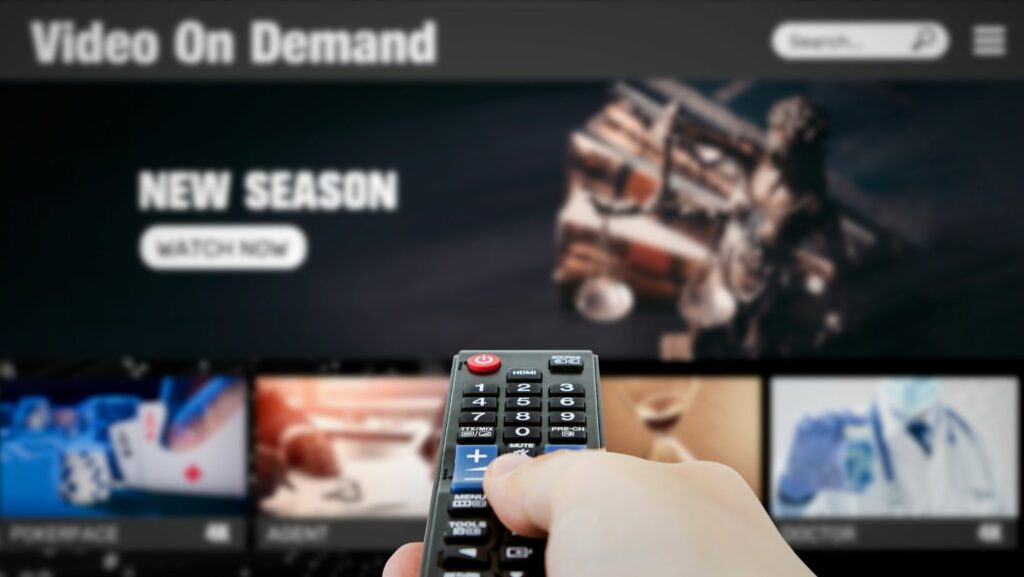Cut Videos Online
- Convenience of Online Editing: Cutting videos online provides an accessible and straightforward method for video editing, eliminating the need for complex software installations.
- Versatile Use Cases: Online video cutting is beneficial for various applications, including social media, marketing, education, event highlights, and personal projects, enhancing engagement and storytelling.
- User-Friendly Tools Available: Many intuitive online tools, such as Kapwing and Clideo, cater to both beginners and advanced users, offering features like drag-and-drop functionality and collaborative editing.
- Improved Workflow: Efficient video editing through online platforms allows creators to focus on content quality, resulting in more engaging and polished video output.
- Technical Challenges: Users may face technical issues like slow processing or file compatibility; being aware of common challenges can help streamline the editing experience.
- Editing Tips for Success: Best practices, such as clean cuts, real-time previews, and frequent saving, can significantly enhance the video editing process when cutting videos online.

In today’s digital age, video content dominates the online landscape. Whether it’s for social media, marketing, or personal projects, the ability to edit videos quickly and efficiently is essential. Cutting videos online offers a convenient way to trim, splice, and enhance footage without the need for complex software.
With a plethora of user-friendly tools available, anyone can become a video editing pro in just a few clicks. These online platforms not only save time but also provide powerful features that cater to both beginners and seasoned creators. As video continues to engage audiences like never before, mastering the art of cutting videos online is a skill worth developing.
Overview of Cutting Videos Online
Cutting videos online facilitates quick and efficient video editing. This trend aligns with the rising demand for video content across various platforms.
Importance of Video Editing
Video editing plays a crucial role in conveying messages effectively. Precise cuts enhance clarity, maintaining viewer engagement. Streamlined editing processes improve workflows, allowing creators to focus on content quality rather than technicalities. Online tools offer accessible features for both novices and professionals, ensuring everyone can produce polished videos.
Popular Use Cases for Video Cutting
Video cutting serves numerous purposes, including:
- Social Media Posts: Shortened clips attract more views and shares, optimizing audience engagement.
- Marketing Campaigns: Concise video segments highlight key messages, driving conversions effectively.
- Educational Content: Trimming lengthy lectures or tutorials improves retention and comprehension.
- Event Highlights: Summarizing long events into engaging highlights captures essential moments.
- Personal Projects: Editing family videos into memorable montages enhances storytelling.
These use cases illustrate the versatility of online video cutting tools, meeting various user needs in the digital landscape.
Best Online Tools to Cut Videos
Numerous online tools exist for cutting videos effectively, each offering unique features tailored to different editing needs. Below are three of the most prominent options available.
Tool 1: Features and Benefits
Kapwing
- Provides a simple, intuitive interface for easy navigation.
- Supports various file formats, including MP4, AVI, and MOV.
- Offers collaborative features for multiple users to edit simultaneously.
- Includes advanced tools such as subtitles and overlays for enhanced video quality.
- Allows users to export videos without watermarks on its premium version.
Tool 2: Features and Benefits
Clideo
- Facilitates seamless video cutting with straightforward drag-and-drop functionality.
- Compatible with a wide range of video formats to ensure versatility.
- Promises quick processing speeds, accommodating large file sizes efficiently.
- Supports adding music or soundtracks during the cutting process for enhanced engagement.
- Offers cloud storage options, preserving videos without consuming local device space.
- Features a user-friendly interface that caters to both beginners and advanced users.
- Allows real-time editing, enabling users to see changes instantly.
- Includes options for adding text, stickers, and filters to make videos visually appealing.
- Supports HD video exports to maintain quality.
- Provides templates for social media formats, streamlining content creation for various platforms.
Step-by-Step Guide to Cut Videos Online
Cutting videos online is an efficient process that allows creators to enhance their footage easily. Follow these steps for a seamless video editing experience.
Choosing the Right Tool
Choosing the right online tool is vital for successful video cutting. Evaluate features based on specific needs. Consider user-friendliness, processing speed, and compatibility with various file formats. Kapwing stands out for its intuitive interface and collaborative features, while Clideo excels in drag-and-drop functionality. Select a tool that aligns with both editing style and project requirements.
Uploading Your Video
Uploading your video involves a straightforward process. Most tools offer a clear upload button. Click it, then select the video file from your device. Keep file formats compatible; commonly accepted formats include MP4, AVI, and MOV. Some platforms also support direct uploads from cloud storage services like Google Drive or Dropbox, facilitating easier access.
Cutting and Editing Tips
Cutting once the video is uploaded simplifies the editing process. Utilize markers to identify key points for trimming. Aim for clean cuts to maintain the narrative flow. Use the tool’s preview feature to assess edits in real time. Apply transitions or effects cautiously, ensuring they enhance rather than distract from the main content. Save progress frequently to avoid loss of edits.
Common Challenges When Cutting Videos Online
Cutting videos online presents several challenges that users may encounter during the editing process. Addressing these issues helps streamline the experience and enhance editing efficiency.
Technical Issues
Technical issues frequently impede online video cutting. Poor internet connectivity can lead to slow uploads and downloads, affecting workflow. Incompatible file formats may cause frustration, as some platforms support limited types of formats like MP4 or MOV. Additionally, processing errors sometimes occur, resulting in incomplete edits or corrupted files. Browser compatibility also plays a crucial role; users may face glitches or functionality problems with outdated browsers.
User Interface Difficulties
 User interface difficulties are common with online video editing tools. A cluttered or complex interface can overwhelm users, making it challenging to locate essential features. Unfamiliarity with specific functions may hinder effective editing. Limited tutorials or guides can amplify confusion, especially for beginners looking to explore all available options. Moreover, inconsistency in user experience across different platforms can complicate switching between tools, as each tool may have unique workflows and shortcuts.
User interface difficulties are common with online video editing tools. A cluttered or complex interface can overwhelm users, making it challenging to locate essential features. Unfamiliarity with specific functions may hinder effective editing. Limited tutorials or guides can amplify confusion, especially for beginners looking to explore all available options. Moreover, inconsistency in user experience across different platforms can complicate switching between tools, as each tool may have unique workflows and shortcuts.
An Essential Skill in Today’s Digital Landscape
Cutting videos online is an essential skill in today’s digital landscape. With the rise of video content across platforms, having the ability to edit efficiently can significantly impact audience engagement. Online tools simplify this process, making it accessible for everyone from beginners to seasoned creators.
By choosing the right platform, users can streamline their editing workflows and enhance their video quality. Whether for social media, marketing, or personal projects, these tools cater to diverse needs while overcoming common challenges. Embracing online video cutting not only improves content clarity but also allows creators to focus on delivering impactful messages. As video continues to dominate, mastering this skill will be invaluable for anyone looking to make their mark.