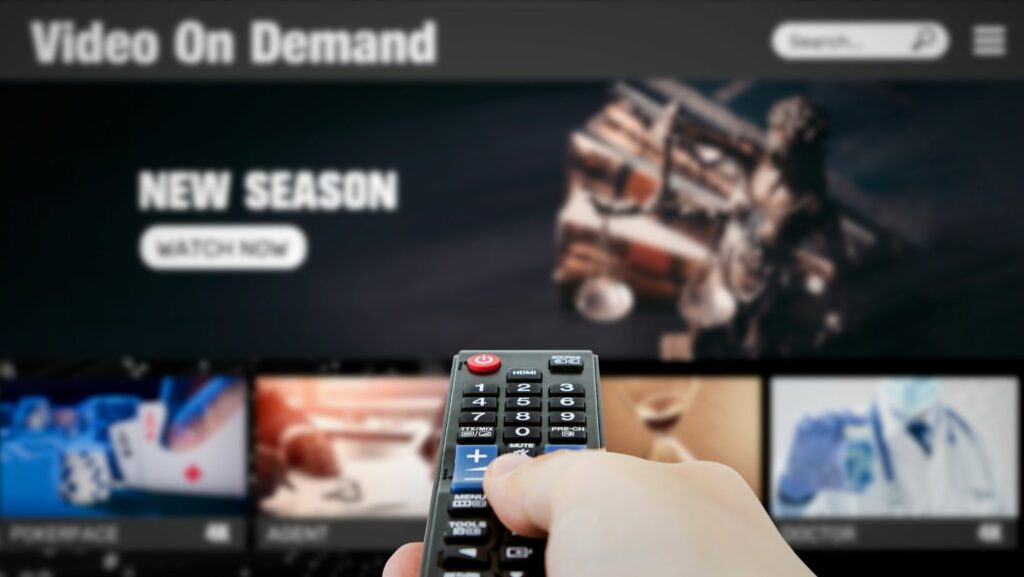Compress Videos Online
- Understanding Video Compression: Video compression reduces file sizes by eliminating redundant data while maintaining quality, with two main types: lossy and lossless compression.
- Benefits of Compression: Compressing videos online saves storage space, enhances upload/download speeds, and improves overall efficiency in managing digital content.
- Choosing the Right Tool: Selecting an appropriate video compression tool involves evaluating compatibility, file size limits, and the ability to retain quality, with options like HandBrake and Clipchamp available.
- Efficient Compression Process: The video compression process includes uploading the video, setting compression parameters, initiating the process, and downloading the final compressed file.
- Addressing Common Challenges: Users should be aware of potential quality loss and compatibility issues; adjusting compression settings and selecting suitable formats can mitigate these challenges.
- Practical Application: Leveraging online video compression tools can significantly enhance productivity for personal projects, social media sharing, and professional presentations.
In today’s digital age, video content reigns supreme. Whether it’s for social media, presentations, or personal projects, having high-quality videos is essential. However, large file sizes can pose challenges, especially when it comes to sharing or uploading. This is where online video compression comes into play, offering a simple and effective solution.
 Compressing videos online not only saves storage space but also enhances upload speeds without sacrificing quality. With a plethora of tools available, users can easily reduce file sizes while maintaining clarity and detail. This guide explores the benefits of online video compression and highlights the best tools to streamline the process. Embracing these resources can transform how videos are managed and shared in an increasingly visual world.
Compressing videos online not only saves storage space but also enhances upload speeds without sacrificing quality. With a plethora of tools available, users can easily reduce file sizes while maintaining clarity and detail. This guide explores the benefits of online video compression and highlights the best tools to streamline the process. Embracing these resources can transform how videos are managed and shared in an increasingly visual world.
Overview of Video Compression
Video compression reduces file sizes by removing redundant data while maintaining quality. Compression techniques focus on achieving a balance between adequate visual fidelity and manageable size.
Two primary types of video compression exist:
- Lossy Compression
- Lossy compression permanently removes some data, resulting in smaller file sizes. This method is suitable for streaming platforms where speed is prioritized over perfect quality.
- Formats include MP4, AVI, and MKV. These formats leverage codecs like H.264 or H.265 for effective size reduction.
- Lossless Compression
- Lossless compression retains all original data, ensuring that quality remains intact. However, file sizes are larger compared to lossy compression.
- Formats include MOV and certain types of AVI. Lossless methods are preferable for archiving and editing where quality is crucial.
Compression tools utilize algorithms to achieve size reductions efficiently. Users can select various options, including bitrate adjustments and resolution changes, to optimize their videos for different platforms.
Understanding video compression is essential for efficient digital content management, particularly as video consumption continues to grow. Utilizing online tools helps streamline the process, making high-quality sharing and storage more accessible.
Benefits of Compressing Videos Online
Compressing videos online offers significant advantages for users seeking efficiency and convenience in their digital content. The following sections detail the primary benefits of this process.
Saving Storage Space
Saving storage space becomes crucial when managing large video files. Compressed videos occupy less disk space, allowing users to store more content on their devices. For example, a 1 GB video might reduce to 200 MB after compression, facilitating better organization and accessibility. This space-saving aspect also benefits cloud storage users, as compressed files lower subscription costs for larger storage plans.
Faster Upload and Download Speeds
Faster upload and download speeds enhance the user experience when sharing videos. Compressed videos transmit more quickly across the internet, significantly reducing the time spent waiting for uploads or downloads. For instance, uploading a 500 MB video may take longer than a 100 MB video, affecting productivity. Compressed files increase efficiency during presentations, social media postings, or content sharing. This speed advantage becomes especially important for professionals needing to meet tight deadlines or share content promptly.
How to Compress Videos Online
Compressing videos online requires selecting suitable tools and following straightforward steps to achieve desired results efficiently.
Choosing the Right Tool
Selecting the right video compression tool involves evaluating several factors. Users should consider compatibility with various file formats, the maximum file size allowed, and the ability to maintain video quality during compression. Various online tools, such as HandBrake, Clipchamp, and Kapwing, offer different features. It’s essential to read reviews and check supported formats to ensure the chosen tool meets specific needs. Features like batch processing can significantly enhance efficiency when compressing multiple videos.
- Access the Compression Tool: Navigate to the website or software application chosen for video compression.
- Upload the Video: Click on the upload button and select the video file that requires compression from the device.
- Set Compression Parameters: Adjust settings such as resolution, bitrate, and quality based on the desired output. Users can choose preset options for common platforms like YouTube or Instagram.
- Initiate Compression: Click the compress button to start the process. While compression occurs, users can track progress displayed on the screen.
- Download the Compressed Video: Once completed, a download link will appear. Click it to save the compressed video file to the device.
- Review the Quality: Play the compressed video to ensure the quality meets expectations before sharing or uploading.
Following these straightforward steps enables users to compress videos quickly and efficiently, facilitating easier sharing and storage without sacrificing quality.
Common Challenges and Solutions
Users often face challenges when compressing videos online, particularly regarding quality loss and compatibility issues. Understanding and addressing these challenges ensures optimal video performance across platforms.
Quality Loss Concerns
Quality loss during compression remains a primary concern for users. Lossy compression, while effective at reducing file size, sacrifices some video data, potentially resulting in noticeable degradation. To mitigate quality loss, users should opt for tools that allow adjustment of compression settings, enabling a balance between file size and video quality. Selecting lossless compression tools, when feasible, preserves original video quality but results in larger file sizes. Users often experience better outcomes by testing multiple compression settings to find the best compromise for specific projects.
Compatibility Issues
 Compatibility issues may arise from varying formats and specifications across devices and platforms. Not all online compression tools support every video format, leading to difficulties during playback. Users must choose tools that accommodate their video’s original format and the intended use. Checking the supported formats of the compression tool before initiating the process prevents frustration and wasted time. Additionally, converting videos to widely accepted formats, such as MP4, during compression can enhance compatibility with most devices, ensuring seamless viewing experiences.
Compatibility issues may arise from varying formats and specifications across devices and platforms. Not all online compression tools support every video format, leading to difficulties during playback. Users must choose tools that accommodate their video’s original format and the intended use. Checking the supported formats of the compression tool before initiating the process prevents frustration and wasted time. Additionally, converting videos to widely accepted formats, such as MP4, during compression can enhance compatibility with most devices, ensuring seamless viewing experiences.
Users Can Streamline Their Video Management Process While Ensuring Optimal Playback Across Various Platforms
Embracing online video compression is essential for anyone looking to share high-quality content without the hassle of large file sizes. By utilizing the right tools and techniques, users can streamline their video management process while ensuring optimal playback across various platforms.
Understanding the balance between lossy and lossless compression allows for tailored solutions based on specific needs. With the growing demand for video content, mastering these compression methods not only enhances user experience but also saves valuable storage space.
As digital landscapes continue to evolve, adopting effective video compression strategies will prove invaluable for both personal and professional endeavors.