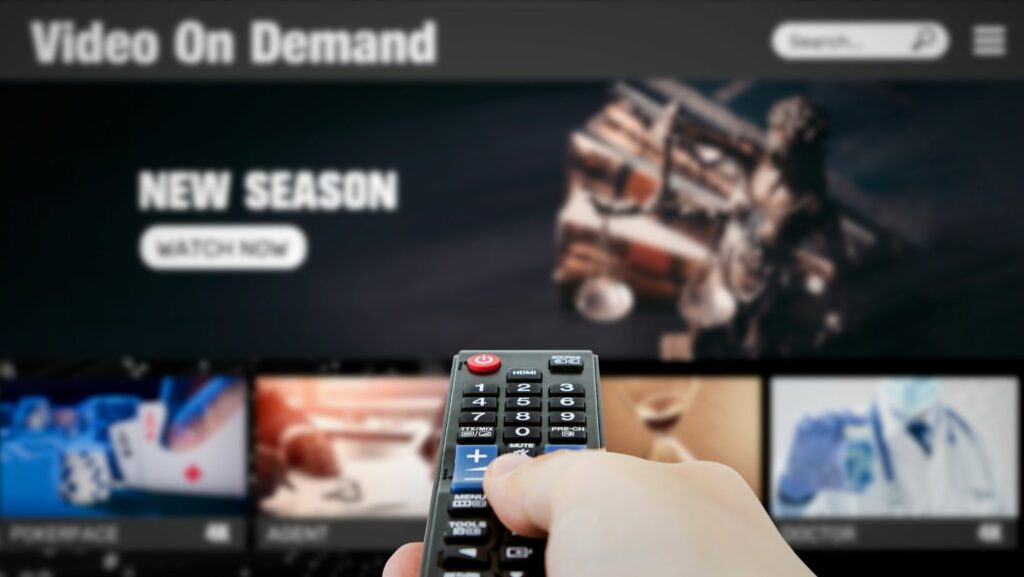Edit Videos Online Free
- Accessible Video Editing: Online video editing tools allow users to edit from any internet-connected device, enhancing convenience and usability for both personal and professional projects.
- No Software Installation Required: Users can start editing immediately without the need to download software, saving storage space and reducing setup time.
- Variety of Tools: There are numerous online platforms, such as Canva, Clipchamp, and Kapwing, each offering unique features tailored for different editing needs and skill levels.
- User-Friendly Interfaces: Most online video editors boast intuitive drag-and-drop functionalities, making them accessible for beginners while still offering advanced options for experienced users.
- Integration of Multimedia: Many online editors support various media formats and provide options for adding text, transitions, and audio tracks, allowing for creative and polished video production.
- Collaboration Features: Tools like Clipchamp and Kapwing enable real-time collaboration, making it easier for teams to work together on video projects, enhancing productivity and creativity.

In today’s digital age, video content reigns supreme. Whether for personal projects or professional needs, the ability to edit videos online for free has become essential. With countless platforms available, anyone can enhance their footage without breaking the bank.
These online tools offer user-friendly interfaces and powerful features, making video editing accessible to everyone. From trimming clips to adding effects, users can unleash their creativity and produce stunning videos in just a few clicks. Dive into the world of free online video editing and discover how easy it is to bring your vision to life.
Overview Of Online Video Editing
Online video editing offers users the ability to modify their video content from any internet-enabled device. These platforms provide various features, enabling users to cut, trim, and merge clips seamlessly. Users can also add transitions, text overlays, and soundtracks, enhancing the overall quality of their projects.
These tools typically require no software downloads, promoting convenience for individuals looking to edit videos on the go. Many platforms provide drag-and-drop interfaces, making them accessible for users of all skill levels.
Furthermore, most online video editors support numerous file formats. Users can upload videos in formats like MP4, AVI, or MOV, which enhances versatility in media handling.
Several popular platforms include:
- Canva: Offers templates, animations, and easy-to-use tools for creative designs.
- Clipchamp: Features a user-friendly interface and enables users to collaborate in real-time.
- Kapwing: Provides video resizing, subtitling, and meme creation options.
- WeVideo: Includes cloud storage and allows for mobile editing.
Choosing the right online video editing tool can depend on project requirements and personal preferences. Many platforms offer free versions, which cater to basic editing needs without incurring costs.
Benefits Of Editing Videos Online Free
Editing videos online for free offers numerous advantages, particularly regarding usability and accessibility. It enables individuals and businesses to create and modify video content without the constraints of traditional software.
Accessibility And Convenience
Accessibility plays a crucial role in the effectiveness of online video editing tools. Users can edit videos from any internet-enabled device, including laptops, tablets, and smartphones. Convenience increases as these platforms are available around the clock, allowing edits at any time. Collaboration becomes simpler, as sharing access with others facilitates team projects. Features like auto-saving and cloud storage secure projects, preventing data loss and ensuring easy retrieval.
No Software Installation Required
No software installation is necessary for online video editing. This benefit eliminates storage concerns on devices, as users don’t need to download large files. Instead, users can begin editing immediately after signing up on a platform. The streamlined process reduces setup times, allowing projects to start faster. Cloud-based solutions also mean updates occur automatically, ensuring users benefit from the latest features without manual installations.
Popular Online Video Editing Tools
Numerous online video editing tools exist, tailored to fulfill diverse editing requirements. Each platform offers distinct features and benefits suitable for various user needs.
Tool 1: Canva
Canva provides a comprehensive video editing solution with an intuitive interface. Users can access features like:
- Drag-and-Drop Functionality: Simplifies the editing process for beginners.
- Templates: Offers pre-designed templates for quick project initiation.
- Text and Graphic Overlays: Enables personalization with text, logos, and images.
- Stock Media Library: Grants access to a wide range of stock videos and music tracks.
Canva caters to social media content creators, marketing professionals, and educators by streamlining video production.
Tool 2: Clipchamp
Clipchamp stands out for its user-friendly design and powerful editing capabilities. Key features include:
- Real-Time Collaboration: Facilitates group editing, allowing multiple users to work simultaneously.
- Built-in Stock Assets: Provides a library of stock videos, audio, and transitions for seamless production.
- Video Compression Tools: Optimizes video quality while reducing file size, enhancing upload efficiency.
- Custom Branding Options: Offers users the ability to include their branding in projects, aligning with business needs.
Clipchamp is ideal for businesses and content creators looking for professional-grade edits with ease.
Tool 3: Kapwing
Kapwing serves users with a robust suite of video editing tools. Notable benefits consist of:
- Multimedia Editing Capabilities: Supports images, videos, and GIFs within projects.
- Subtitling Features: Automatically generates subtitles, improving accessibility.
- Social Media Optimizations: Provides preset formats for various social media platforms, ensuring compatibility.
- Collaboration Tools: Allows team members to comment and edit as a group, enhancing workflow.
Kapwing is perfect for creators focusing on social media engagement and collaborative projects.
Tips For Successful Online Video Editing
Successful online video editing hinges on selecting appropriate tools and planning thoughtfully. These tips enhance creativity and ensure polished results.
Choose The Right Tool
Selecting the right online video editing tool is crucial. Each platform offers unique features tailored to different needs. For beginners, Canva’s intuitive interface and stock media library provide ease of use. For collaborative projects, Clipchamp’s real-time collaboration tools facilitate teamwork. Kapwing excels in multimedia capabilities, ideal for social media-focused content. Evaluate project requirements and user experience to find the best fit.
Plan Your Edits
Planning edits streamlines the video creation process. Outline objectives before starting. Determine key messages and target audiences to effectively convey the intended narrative. Create a storyboard for visual organization, detailing scenes and transitions. Break down the editing process into manageable tasks, prioritizing essential cuts and effects first. This structured approach reduces time spent on revisions and enhances overall video quality.
Utilize Available Templates

Leveraging available templates speeds up the editing process. Many platforms offer pre-made templates suitable for various video types, such as vlogs, presentations, and promotional content. Utilizing templates simplifies design consistency and ensures professional aesthetics. Customize templates to align with personal branding and project themes. By starting with a template, users can focus on content rather than aesthetics, resulting in a more efficient editing experience.
Anyone Can Dive Into Video Editing From Any Device at Any Time
Exploring free online video editing tools opens up a world of creative possibilities. Users can enhance their projects without the burden of costly software or complicated installations. The accessibility of these platforms means anyone can dive into video editing from any device at any time.
With features tailored to various needs and skill levels, creators can easily bring their visions to life. Whether it’s for personal memories or professional content, the right online tools make editing a straightforward and enjoyable process. Embracing these resources can elevate video projects and foster creativity in the digital landscape.