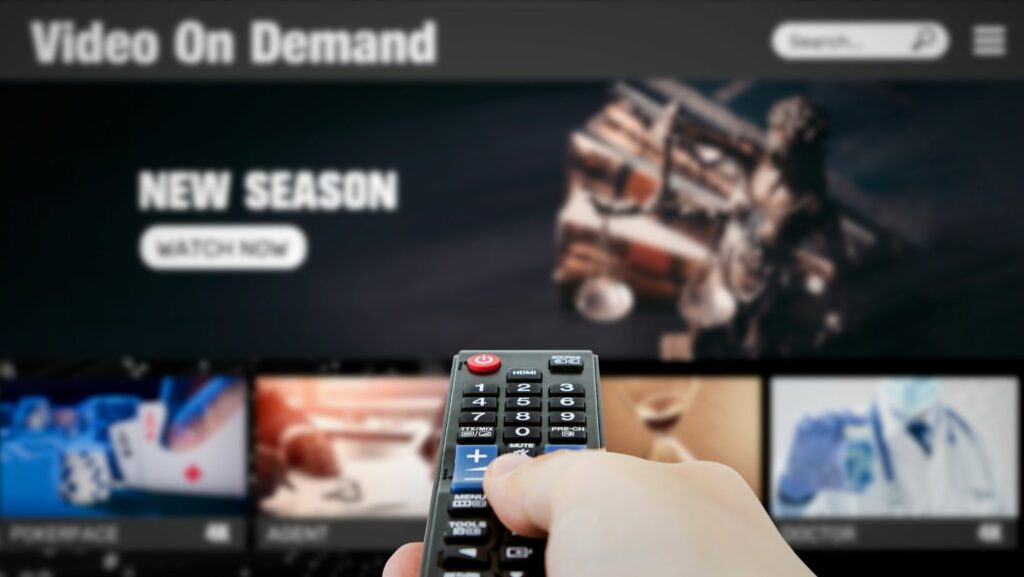Combine Videos Online
- User-Friendly Tools: Online video combiners offer intuitive interfaces that simplify the editing process, making it accessible for both beginners and experienced users.
- Enhanced Storytelling: Combining videos allows for a more cohesive narrative, presenting a seamless flow of events that enhances emotional connection with the audience.
- Improved Viewer Engagement: Merging multiple video elements can significantly boost viewer retention by creating dynamic, captivating content that captures attention.
- Variety of Platforms: Numerous online tools, like WeVideo and Adobe Spark Video, provide various features and pricing options to cater to different user needs and budgets.
- Streamlined Process: The ability to upload, arrange, and customize clips with drag-and-drop functionality makes the video combining process quick and efficient.
- Attention to Detail: Maintaining consistent aspect ratios, resolutions, and using thoughtful transitions and effects can greatly improve the overall quality of the final video product.

In today’s digital world, video content reigns supreme. Whether for personal projects, social media, or professional presentations, combining videos can elevate storytelling and enhance viewer engagement. With a myriad of online tools available, anyone can effortlessly merge clips into a seamless masterpiece, regardless of their technical skills.
Online video combiners offer user-friendly interfaces that simplify the editing process. Users can easily upload, arrange, and customize their clips without the need for expensive software or extensive training. This accessibility empowers creators to produce high-quality videos that captivate their audience and convey their message effectively.
Overview of Combining Videos Online
Combining videos online offers a simple solution for creating cohesive narratives. Users can merge multiple video clips, adding transitions and effects to enhance the overall visual appeal. Online video combiners streamline the editing process, requiring minimal technical expertise, making them suitable for beginners and professionals alike.
Many platforms provide features such as drag-and-drop interfaces, which simplify video arrangement. Users can upload various formats, including MP4, AVI, and MOV, ensuring compatibility with most devices. Some tools offer additional options like adding background music and text overlays, allowing for greater personalization.
Security and privacy are essential when working with online tools. Trusted platforms implement encryption and restrict access to user content. This ensures that personal footage remains confidential while users create their videos.
The convenience of online video combinations cannot be overstated. Fast processing times enable users to obtain finished products quickly. Many of these services also support sharing options, allowing for easy distribution across social media platforms. Overall, combining videos online presents an efficient way to produce engaging content.
Benefits of Combining Videos Online
Combining videos online offers several key advantages, particularly in storytelling and viewer interaction. These benefits enhance the quality and effectiveness of video content for various purposes.
Enhanced Storytelling
Combining videos enables creators to construct a more compelling narrative. By merging different clips, they can present a seamless flow of events, making stories easier to follow. Transitions and effects further enhance emotional impact, allowing audiences to connect with content on a deeper level. For instance, a travel video can combine breathtaking scenery and personal experiences, effectively immersing viewers in the journey.
Improved Engagement
Improved engagement arises from well-crafted video combinations. Videos that integrate multiple elements, such as visuals, background music, and text overlays, capture attention and stimulate interest. Users often prefer dynamic content; thus, merging videos can lead to longer viewer retention. Data indicates that videos with higher engagement rates can increase shares and interactions on social media platforms, amplifying outreach and visibility for the creator’s message.
Popular Tools to Combine Videos Online
Numerous online tools cater to users looking to combine videos seamlessly. Below are two popular options, highlighting their key features and pricing structures.
Tool 1: Features and Pricing
WeVideo
Features: WeVideo offers a cloud-based platform that allows users to merge videos easily. Users can add themes, music, and transitions. It supports 4K resolution and provides stock media options for enhancements. Its intuitive drag-and-drop interface simplifies the editing process.
Pricing: WeVideo features several plans, starting with a free tier limited to 720p resolution and a WeVideo watermark. Paid plans begin at $4.99 per month, offering additional features like 1080p resolution and more storage.
Tool 2: Features and Pricing
Adobe Spark Video
Features: Adobe Spark Video enables users to create and combine videos with a variety of professional templates. Users can add voiceovers, text overlays, and animations. Integration with other Adobe products enhances creative options and collaborative workflows.
Pricing: Adobe Spark Video offers a free basic plan with limitations, while premium features are available for $9.99 per month. This includes customization options and access to a broader selection of design assets.
Step-by-Step Guide to Combine Videos Online
Combining videos online involves a straightforward process. By following these steps, users can create polished video presentations efficiently.
Choosing the Right Tool
Selecting the appropriate online video combiner is crucial. Users should consider factors like ease of use, available features, and compatibility with various video formats. Popular tools include:
- WeVideo: Offers cloud-based video editing with 4K resolution options, themes, and music integration. Ideal for users requiring collaborative features.
- Adobe Spark Video: Provides professional templates, animations, and voiceover options, making it suitable for creative storytelling.
Assessing each tool’s pricing structure, such as free tiers and premium features, can help match the user’s needs and budget.
Uploading and Arranging Clips
Uploading clips to the chosen platform is typically intuitive. Users generally click an “Upload” button to select and import video files from devices or cloud storage. Once uploaded, organizing clips becomes effortless through drag-and-drop functionality.
- Add Clips: Users can incorporate multiple videos by selecting them from local storage or online sources.
- Arrange Clips: Users can rearrange video order by dragging clips into the desired position within the timeline.
- Customize: Users can customize transitions and effects between clips, enhancing overall cohesion.
This streamlined process allows for quick adjustments, enabling users to create engaging narratives efficiently.
Tips for Combining Videos Effectively
Combining videos effectively enhances narrative quality and viewer engagement. Attention to detail in various aspects ensures a polished final product.
Aspect Ratio and Resolution
Maintain a consistent aspect ratio across video clips. Standard ratios include 16:9 for widescreen and 4:3 for traditional formats. Using the same ratio prevents distortion when merging clips. Additionally, choose a high resolution; 1080p is standard for quality online content. Mixing resolutions can result in poor visual quality, potentially affecting viewer retention.
Adding Transitions and Effects
 Incorporate seamless transitions between clips to create fluidity. Common transition types include fades, wipes, and cuts. Effective transitions help to convey emotion and retain viewer interest. Use effects sparingly to enhance rather than distract from the content. Options like slow motion or text animations can emphasize key moments without overwhelming the viewer. Balancing transitions and effects contributes to a cohesive viewing experience, reinforcing the overall message.
Incorporate seamless transitions between clips to create fluidity. Common transition types include fades, wipes, and cuts. Effective transitions help to convey emotion and retain viewer interest. Use effects sparingly to enhance rather than distract from the content. Options like slow motion or text animations can emphasize key moments without overwhelming the viewer. Balancing transitions and effects contributes to a cohesive viewing experience, reinforcing the overall message.
Creators Can Easily Merge Clips and Add Personalized Touches That Elevate Their Content
Combining videos online opens up a world of creative possibilities for anyone looking to enhance their visual storytelling. With user-friendly tools available, creators can easily merge clips and add personalized touches that elevate their content. This not only improves engagement but also helps convey messages more effectively.
The ability to create polished videos without extensive training or expensive software makes video combining accessible to all. As digital content continues to grow in importance, mastering the art of video combination will undoubtedly give creators a competitive edge. Embracing these online tools can lead to captivating narratives that resonate with audiences and drive interaction.