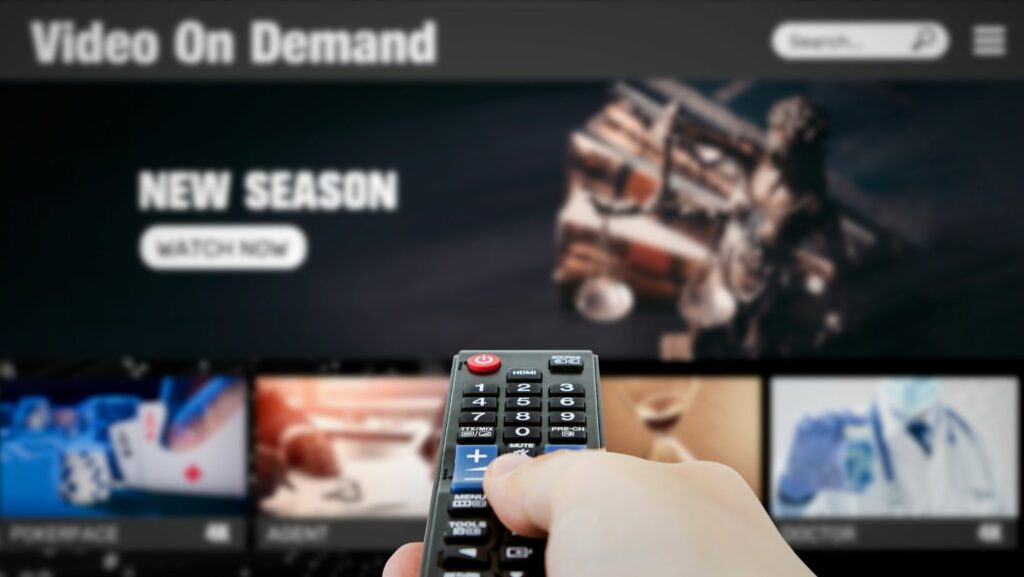Editing Videos Online
- Accessibility and Convenience: Online video editing tools are easy to access directly from web browsers, eliminating the need for complex software installations and allowing editing from any device with internet connectivity.
- User-Friendly Interfaces: Designed for all skill levels, these platforms offer intuitive interfaces with basic and advanced features that enable users to create polished videos efficiently.
- Collaboration Features: Many online editing tools support real-time collaboration, allowing multiple users to work on projects simultaneously, enhancing teamwork and productivity.
- Cost-Effective Solutions: A variety of platforms provide free versions with essential features, while premium subscriptions offer advanced tools and higher quality exports to accommodate different budgets.
- Variety of Tools: Popular online editing tools, such as Canva, WeVideo, and Clipchamp, cater to diverse needs with different functionalities and pricing options, making video editing accessible to everyone.
- Understanding Video Formats: Familiarity with various video formats and their suitability for specific platforms is crucial for achieving optimal quality and enhancing the viewer experience.
In a world where video content reigns supreme, editing videos online has become an essential skill for creators, marketers, and businesses alike. With the rise of social media platforms and video-sharing sites, the demand for polished and engaging videos is higher than ever. Fortunately, online video editing tools have made it easier than ever to transform raw footage into captivating stories with just a few clicks.
 These user-friendly platforms offer a range of features, from basic trimming to advanced effects, catering to everyone from beginners to seasoned professionals. Whether it’s for a personal project or a marketing campaign, online video editing provides the flexibility and convenience needed to bring ideas to life without the need for expensive software or extensive technical know-how. Embracing these tools can unlock a world of creativity and help anyone stand out in the crowded digital landscape.
These user-friendly platforms offer a range of features, from basic trimming to advanced effects, catering to everyone from beginners to seasoned professionals. Whether it’s for a personal project or a marketing campaign, online video editing provides the flexibility and convenience needed to bring ideas to life without the need for expensive software or extensive technical know-how. Embracing these tools can unlock a world of creativity and help anyone stand out in the crowded digital landscape.
Overview of Editing Videos Online
Editing videos online has become a practical solution for creators across all skill levels. These platforms eliminate the need for complex software installations, offering users immediate access to tools that facilitate efficient editing. He or she can access these tools directly from web browsers, making the process both straightforward and flexible.
Various online video editing tools support multiple formats. Users can upload videos from devices or cloud storage, enabling a seamless transition from raw footage to polished content. Tools include basic features like trimming and cropping, as well as advanced functionalities such as color correction and audio editing.
Many online platforms offer templates and stock assets. Users can save time by choosing pre-designed formats tailored for specific projects, like social media posts or YouTube videos. These resources enhance creativity while maintaining professional quality.
Collaboration features further enhance the appeal of online video editing. Teams can work simultaneously on projects, exchanging feedback and making real-time edits. This capability streamlines workflows and fosters a productive environment for various types of projects.
Security is an essential aspect of online editing platforms. Most services incorporate encryption and privacy settings to protect users’ content. This ensures that creators can confidently upload their videos without compromising their intellectual property.
Cost-effective options are widely available. Many platforms provide free basic versions with essential features, while premium subscriptions unlock advanced tools, additional assets, and higher export quality. This pricing structure makes online video editing accessible for individuals and businesses alike.
The emergence of online video editing transforms how creators produce and share content. With user-friendly interfaces, collaborative capabilities, and a broad range of features, anyone can harness their creativity and produce engaging videos effortlessly.
Benefits of Online Video Editing
Online video editing provides distinct advantages tailored for today’s creators. Key benefits include accessibility, convenience, and enhanced collaboration.
Accessibility and Convenience
Accessibility defines online video editing. Users access editing tools through web browsers without complex installations, making the process straightforward. Editing can occur from any device with an internet connection, increasing flexibility. Additionally, these platforms support various video formats, enabling uploads directly from devices or cloud storage. The presence of user-friendly interfaces minimizes the learning curve for beginners while providing advanced features for professionals. This ensures that anyone can efficiently convert raw footage into polished videos.
Collaboration Features
Collaboration features significantly improve productivity in online video editing. Many platforms allow multiple users to work on a project in real time, simplifying teamwork. Editors can share projects instantly, receive feedback, and make adjustments without delays. These tools often include comment sections where team members can discuss changes directly within the editing interface, streamlining communication. This functionality proves essential for businesses and content creators needing rapid turnaround on projects while maintaining high-quality standards.
Popular Online Video Editing Tools
Numerous online video editing tools cater to various needs, offering features that accommodate both novices and experienced creators. The following tools stand out for their robust functionalities and flexible pricing options.
Tool 1: Features and Pricing
Canva Video Editor
Canva’s video editor offers drag-and-drop functionality, a vast library of templates, stock footage, and audio tracks. It includes advanced features like trimming, layering, and text animation. Users can create videos for social media, marketing campaigns, and presentations. Canva provides a free version with limited options, while paid plans start at $12.99 per month, offering enhanced features and access to premium assets.
Tool 2: Features and Pricing
WeVideo
WeVideo supports cloud-based editing with an intuitive interface suitable for beginners. It includes features like green screen effects, motion titles, and voiceover capabilities. This tool allows users to produce high-definition videos and supports multiple aspect ratios. The free version limits exports to 720p, while paid plans range from $4.99 to $29.99 per month, increasing export quality and storage options.
Tool 3: Features and Pricing
Clipchamp
Clipchamp emphasizes user-friendliness with a timeline editor and templates designed for quick editing. Key features include audio mixing, video compression, and export options in various resolutions. It also offers video stock and integrates seamlessly with cloud services. While Clipchamp includes a free version, its premium plans start at $9 per month, providing advanced features like proprietary stock footage and higher resolution exports.
Tips for Effective Online Video Editing
Effective online video editing requires careful consideration of tools and formats. Users can enhance their projects by selecting appropriate resources and understanding the nuances of video files.
Choosing the Right Tool
Choosing the right editing tool ensures a smoother video editing experience. Evaluate features based on project requirements and user skill level. Look for intuitive interfaces that simplify navigation and provide access to essential functions. Consider tools with templates and stock assets to streamline the editing process. Compare pricing plans to determine the best fit for budget constraints. Check for compatibility with various file formats to avoid issues during import and export. Prioritize tools that offer collaboration features for real-time teamwork and feedback.
Understanding Video Formats
 Understanding video formats plays a critical role in successful video editing. Familiarize yourself with common formats, including MP4, AVI, MOV, and WMV. Choose formats based on the intended platform for distribution, as different platforms support various formats and resolutions. Maintain attention to aspects such as resolution, bitrate, and frame rate to ensure optimal quality. Recognize that some formats provide better compression and quality balance, enhancing playback speed and viewer experience. Familiarity with each format’s advantages helps in selecting the most suitable option for the project.
Understanding video formats plays a critical role in successful video editing. Familiarize yourself with common formats, including MP4, AVI, MOV, and WMV. Choose formats based on the intended platform for distribution, as different platforms support various formats and resolutions. Maintain attention to aspects such as resolution, bitrate, and frame rate to ensure optimal quality. Recognize that some formats provide better compression and quality balance, enhancing playback speed and viewer experience. Familiarity with each format’s advantages helps in selecting the most suitable option for the project.
Video Editing is Rapidly Evolving With Online Tools Leading the Way
The landscape of video editing is rapidly evolving with online tools leading the way. Users can now produce high-quality content with ease and flexibility. These platforms not only cater to various skill levels but also enhance collaboration among teams.
With a range of features from basic edits to advanced enhancements, online video editing empowers creators to bring their visions to life. The cost-effective options available make it easier for anyone to dive into video production without breaking the bank. As video continues to dominate digital content, embracing online editing tools is a smart move for anyone looking to stand out in a crowded space.