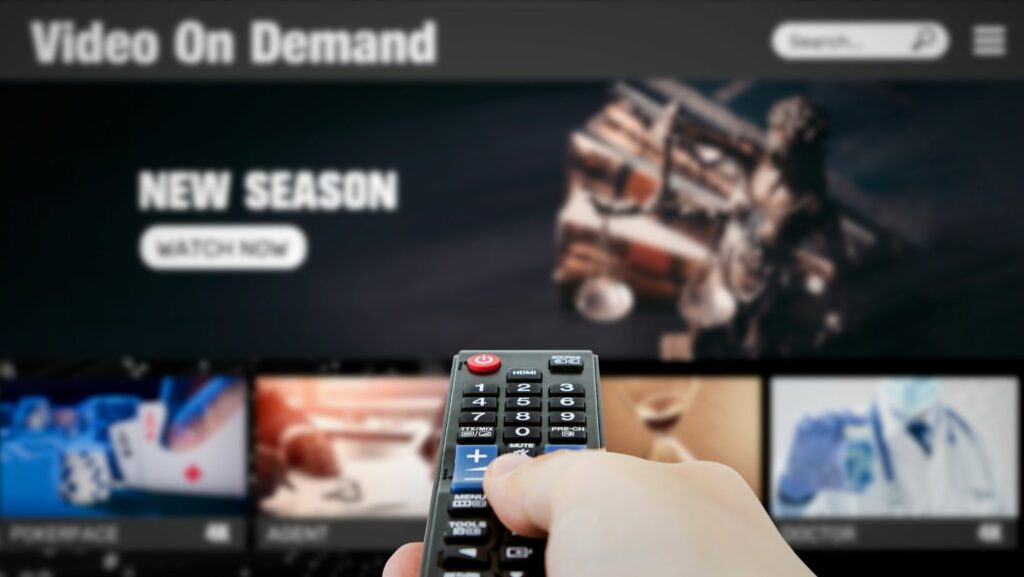Crop Videos Online
- Understanding Video Cropping: Cropping involves removing unwanted portions of a video to enhance the overall viewing experience and better focus on key subjects.
- Enhanced Focus and Composition: Strategic cropping improves viewer focus on essential elements and contributes to more aesthetically pleasing compositions using techniques like the rule of thirds.
- Tailored for Social Media: Cropping helps resize videos to meet the specific dimension requirements of various social media platforms, ensuring optimal presentation.
- Efficient Editing Tools: Online platforms like Canva, Kapwing, and Clideo provide user-friendly tools for easy video cropping, making the process accessible for everyone from beginners to experienced creators.
- Step-by-Step Process: Cropping videos online is simplified into a clear process: choose a tool, upload the video, crop, preview, and export in the desired format.
- Practical Tips for Cropping: To achieve the best results, focus on key elements, adhere to recommended aspect ratios, and limit unnecessary length, making videos more engaging for viewers.
In today’s digital landscape, video content reigns supreme. Whether for social media, marketing, or personal projects, the ability to crop videos online has become essential. This simple yet powerful tool allows users to enhance their visuals by focusing on key elements and eliminating distractions.
 With various online platforms available, anyone can easily manipulate their video footage without the need for complex software. These user-friendly tools cater to both beginners and seasoned creators, making it effortless to achieve professional results. As the demand for engaging video content continues to grow, mastering online video cropping can elevate any project to new heights.
With various online platforms available, anyone can easily manipulate their video footage without the need for complex software. These user-friendly tools cater to both beginners and seasoned creators, making it effortless to achieve professional results. As the demand for engaging video content continues to grow, mastering online video cropping can elevate any project to new heights.
Overview of Video Cropping
Video cropping refers to the process of removing unwanted portions of a video frame to enhance the overall visual presentation. By cropping videos, users can emphasize central subjects, improve composition, and create a more focused storytelling experience.
Several key advantages exist for cropping videos online:
- Improves Focus: Cropping allows creators to center on important elements, reducing distractions from the periphery.
- Enhances Composition: Properly cropped videos follow the rule of thirds or other compositional techniques, making them visually appealing.
- Resizes for Platforms: Different social media platforms require specific video dimensions, and cropping helps tailor content to these requirements.
- Streamlines Length: Cropping can eliminate unnecessary footage, creating a more engaging viewing experience by minimizing runtime.
Online platforms for video cropping offer various features, such as adjustable frame sizes and aspect ratio selection, making the process accessible for both beginners and experienced users. Many of these platforms enable users to preview edits in real-time, ensuring the final product meets expectations before completion.
Benefits of Cropping Videos Online
Cropping videos online offers several advantages that enhance both visual appeal and viewer engagement. By utilizing online cropping tools, creators can optimize their video content effectively.
Improved Focus on Content
Improved focus on content occurs through the strategic removal of extraneous visuals. Cropping frames tightens the view on key subjects, allowing audiences to concentrate on essential elements. Editing techniques like the rule of thirds help position subjects compellingly, guiding viewers’ attention towards focal points. This targeted approach elevates storytelling, making videos more impactful and memorable.
Enhanced Aesthetics
Enhanced aesthetics result from refining visual composition. Cropping facilitates the adjustment of video framing, contributing to a polished and professional look. Thinner margins reduce visual clutter and distractions, presenting a cleaner appearance. Aesthetically pleasing videos are more likely to attract and retain viewer interest, which is vital in today’s competitive digital landscape.
Popular Online Video Cropping Tools
Various online video cropping tools cater to different needs and budgets, offering features that simplify the editing process. Below are three popular platforms that stand out in functionality and accessibility.
Tool 1: Features and Pricing
Canva: Canva offers a user-friendly interface with a drag-and-drop feature for cropping videos. Users can adjust frame sizes, apply filters, and overlay text effortlessly. The platform includes templates optimized for social media formats. Pricing starts at $12.99 monthly for the Pro version, providing advanced features like background removal and additional storage.
Tool 2: Features and Pricing
Kapwing: Kapwing provides robust video cropping features, including the ability to crop and resize videos in real-time. It supports various formats and includes tools for adding captions and overlays. Users can utilize the platform for free with basic options, while premium plans start at $20 monthly, allowing for higher resolutions and unlimited exports.
Tool 3: Features and Pricing
Clideo: Clideo focuses on simplicity and efficiency, allowing users to crop videos quickly online. It supports multiple formats and ensures a high-quality output. The platform offers a free basic version, while paid plans begin at $9 monthly, which removes watermarks and provides access to advanced features like merging and compression.
How to Crop Videos Online
Cropping videos online is a straightforward process that enhances visual appeal and focus. Follow the steps and tips below to achieve optimal results.
Step-by-Step Guide
- Choose a Cropping Tool: Select a user-friendly online platform, such as Canva, Kapwing, or Clideo, based on specific needs and budget.
- Upload the Video: Once on the platform, upload the video file from your device or import it from a cloud-based service.
- Select the Crop Option: Locate the cropping tool within the editor’s menu, usually labeled as “Crop” or “Trim.”

- Adjust the Frame: Drag the cropping handles to remove unwanted areas of the video frame. Utilize the aspect ratio settings if necessary for specific platforms.
- Preview Your Crop: View the edited video in real-time to ensure the cropped dimensions meet expectations.
- Finalize and Export: Once satisfied, export the video in the desired format and quality. Most platforms offer various options reflecting optimal settings for social media or high-definition viewing.
- Focus on Key Elements: Ensure the main subjects are centered or positioned in a way that enhances storytelling.
- Use the Rule of Thirds: Divide the frame into thirds both horizontally and vertically to create balanced compositions.
- Maintain Aspect Ratios: Adhere to recommended aspect ratios for each platform. For instance, use 16:9 for YouTube and 1:1 for Instagram.
- Remove Distracting Backgrounds: Eliminate unnecessary elements in the background that detract from the main subject.
- Limit Length: Crop videos strategically for a concise presentation that retains viewer attention.
Creators Can Significantly Improve Viewer Engagement
Cropping videos online is an essential skill for anyone looking to elevate their content. By focusing on key elements and enhancing visual composition, creators can significantly improve viewer engagement. The availability of user-friendly platforms makes this process accessible to all, regardless of experience level.
With tools like Canva, Kapwing, and Clideo, users have a variety of options to suit their needs and budgets. By mastering online video cropping, individuals can create polished and impactful videos that stand out in today’s competitive digital landscape. Embracing these techniques not only enhances storytelling but also ensures that audiences remain captivated throughout the viewing experience.